Method 1: Look at the back of your iPhone and locate the model number which appears in tiny type
Then see your model as picture below:

Method 2: Locate your iPhone’s order number and then enter it into https://iPhoneModel.Com Lookup tool using a variety of identifying information.
An iPhone’s order number can be found by doing this:
Tap on Settings. Tap on General. Tap on About.
Locate the information listed next to Model.
This string of information, will look similar to this: MG4F2KH/A.
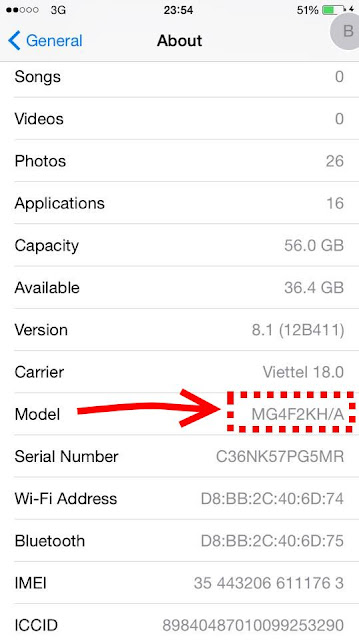
If you wanna to check iCloud On/Off TRY THIS TOOL!
To check IMEI with Simlock and carrier information. Click here to check!
